Building a Hedge Bot in Python: A Comprehensive Guide
Written on
Chapter 1: Introduction to Hedge Bots
Creating a hedge bot for trading on Binance with Python is an intricate process that involves several key steps. This guide outlines the necessary actions to build such a bot effectively.
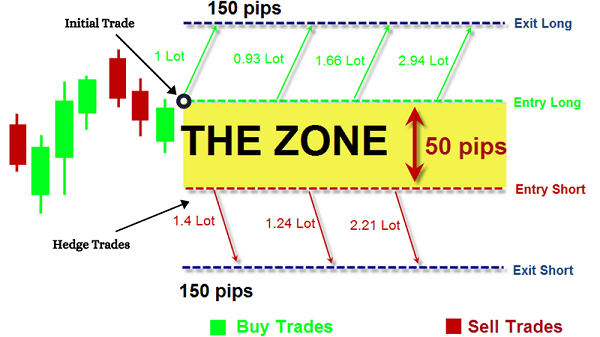
Step 1: Setting Up the Binance API
Begin by registering for an account on Binance and activating Two-Factor Authentication (2FA). Navigate to your account settings to generate an API key with the necessary permissions, including access to account information and trading. Don't forget to enable IP access restrictions for enhanced security. Keep your API key and secret in a secure location.
Step 2: Installing Required Libraries
Install the following libraries to facilitate your bot's functionality:
pip install python-binance pip install pandas pip install numpy
Step 3: Developing the Python Script
Now it's time to create a Python script, which we’ll call hedge_bot.py. Below is a sample code to get you started:
import time from binance.client import Client import pandas as pd import numpy as np
# Initialize the Binance client api_key = 'your_api_key' api_secret = 'your_api_secret' client = Client(api_key, api_secret)
# Function to fetch current prices def get_prices():
tickers = client.get_all_tickers()
prices = {ticker['symbol']: float(ticker['price']) for ticker in tickers}
return prices
# Function to determine if hedge conditions are satisfied def check_hedge_condition(symbol, threshold):
# Logic to check the hedge condition goes here
# For example, you can evaluate if price change percentage exceeds a threshold
return True # Placeholder, modify according to your strategy
# Continuous loop for bot operation while True:
try:
# Retrieve current prices
prices = get_prices()
# Verify hedge conditions for selected symbols
for symbol in ['BTCUSDT', 'ETHUSDT']: # Example pairs
if check_hedge_condition(symbol, threshold=0.05):
# Execute hedge trade
print(f"Hedging {symbol}...")
# Add your hedge trading logic here
# Example: create a market sell order for BTCUSDT
# client.create_order(symbol=symbol, side='SELL', type='MARKET', quantity=0.01)
print(f"{symbol} hedged successfully!")
# Pause for 5 minutes (adjust as needed)
time.sleep(300)
except Exception as e:
print("An error occurred:", e)
time.sleep(60) # Wait before retrying
Step 4: Executing the Script
To run your bot, execute the following command in your terminal or IDE:
python hedge_bot.py
Important Considerations:
This script serves as a foundational framework. You will need to refine your trading strategy, implement risk management, and enhance error handling. Make sure to thoroughly test your hedge strategy on a demo account before transitioning to live trading. Regularly assess the performance of your bot and adjust as necessary. Always keep your API keys confidential and avoid sharing them publicly. Be aware of Binance's API request limits to prevent your bot from being blocked.
This guide provides a starting point for developing a hedge bot on Binance. Modifications and improvements will be essential based on your unique trading approach.
Chapter 2: Additional Resources
To further enhance your understanding and implementation of trading bots, consider these video tutorials:
The first video titled "How To Build a Live Trading Bot with Python & the Binance API" guides you through the process of creating a live trading bot using Python and the Binance API.
The second video, "How To Build a Crypto Trading Bot in 2024 (FULL COURSE)," offers a comprehensive course on developing a crypto trading bot, which can be invaluable for refining your skills.